What *is* a digital workplace?
There is a growing amount of discussion around what a digital workplace is, which you can quickly discover yourself through a Google search.
However, a great digital workplace isn't about just extending your intranet, allowing people to do things faster, or simply signing up for more of the latest technologies that are becoming easier for you and your employees to access.
A great digital workplace is about:
- Extending and complementing the physical workplace
- Helping people do their best work
- Being part of an overall great employee experience
There are so many new and useful tools available – what’s the problem?
We certainly see many success stories related to various tools in organizations. However, in general, options and capabilities to support digital workplaces are evolving faster than organizations and employees can keep up.
This creates a situation where citizens of digital workplaces—employees—have little in the way of strategy or vision to guide them. The result is haphazard, unguided growth and a Wild West feeling in a lot of the digital workplaces we see.
Great digital workplaces resemble great cities
I like to think of digital workplaces as similar to cities. Urban planning plays an important role in the quality of life people have in a city. If you think of the places you either love to visit or live in, it’s likely a certain degree of intentional design plays a role in that. Therefore, similar to cities, organizations need to apply some intentional design to their digital workplaces.
The future of digital workplaces
There’s a lot of power and value in sharing information with employees and giving them opportunities to share with each other. It’s not crazy to say that most successes and achievements in the workplace are the result of people collaborating and working together. So, the right collection and use of the many digital tools available can make your employees and workplace more successful.
Just what will a well-built digital workplace do for employees? Read on to hear what employees will say.
“I understand how and when I should use the different tools available to me.”
Many—if not most—of our clients are struggling with what we have been calling the “what tool, when” problem.
We usually see:
- Tools that could support important business and employee goals being under-used
- Rampant, unguided overuse of other tools that don’t contribute to broader digital workplace goals (e.g. email and file shares)
- Ad hoc use of a range of other tools, many of which are unsanctioned by IT (e.g. Dropbox, Google Docs, Trello, or even memory sticks)
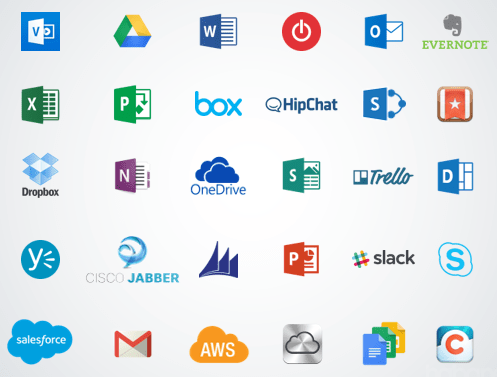
Above is just a small sample of typical tools available to employees. It’s hard for people to keep up and even more challenging for organizations to guide their use to create a digital workplace that supports the goals of the organization.
The main problems with “what tool, when?” are:
- Locating information resembles a challenging scavenger hunt or obstacle course, but a lot less fun
- Keeping tabs on all of your organizational data. In how many locations is sensitive data being stored? When employees leave the company, are they cutting off access to important information? Can you perform eDiscovery across all the locations of your data?
- Missed opportunities for employees and the business to do things better
You can start addressing these issues by:
- Identifying the most important needs of your employees in sharing, storing, and accessing information
- Matching those needs with the tools that will best support people
- Creating and communicating high-level, simple guidelines in using tools
“My digital workplace helps me have an organized mind.”
While there are bestsellers like “The life changing magic of tidying up: the Japanese art of decluttering and organizing” about the merits of getting our physical spaces in order, we are lagging behind on keeping our digital workplaces even relatively decluttered and organized.
I also find this quote from Dave Allen, a productivity expert and advocate for capturing and organizing ideas, very inspiring: “Your mind is for having ideas, not holding them.”
“Your mind is for having ideas, not holding them.” – Dave Allen
Wouldn’t it be amazing if your digital workplace held much of the information employees need so that their minds could be freed up to have and act on ideas, rather than to be burdened with hunting and remembering them?
You can start addressing this issue by:
- Supporting tools that help your employee be more organized
- Creating and designing spaces to hold important information for employees
There are many tools and ways of helping your employees have organized minds. One tool we’ve been using more of at Habanero is Office 365’s Planner tool, which helps you keep track of tasks with other people. Everyone gets notifications when they’ve started, completed, or added a task and you can see all the things assigned to you in one view.
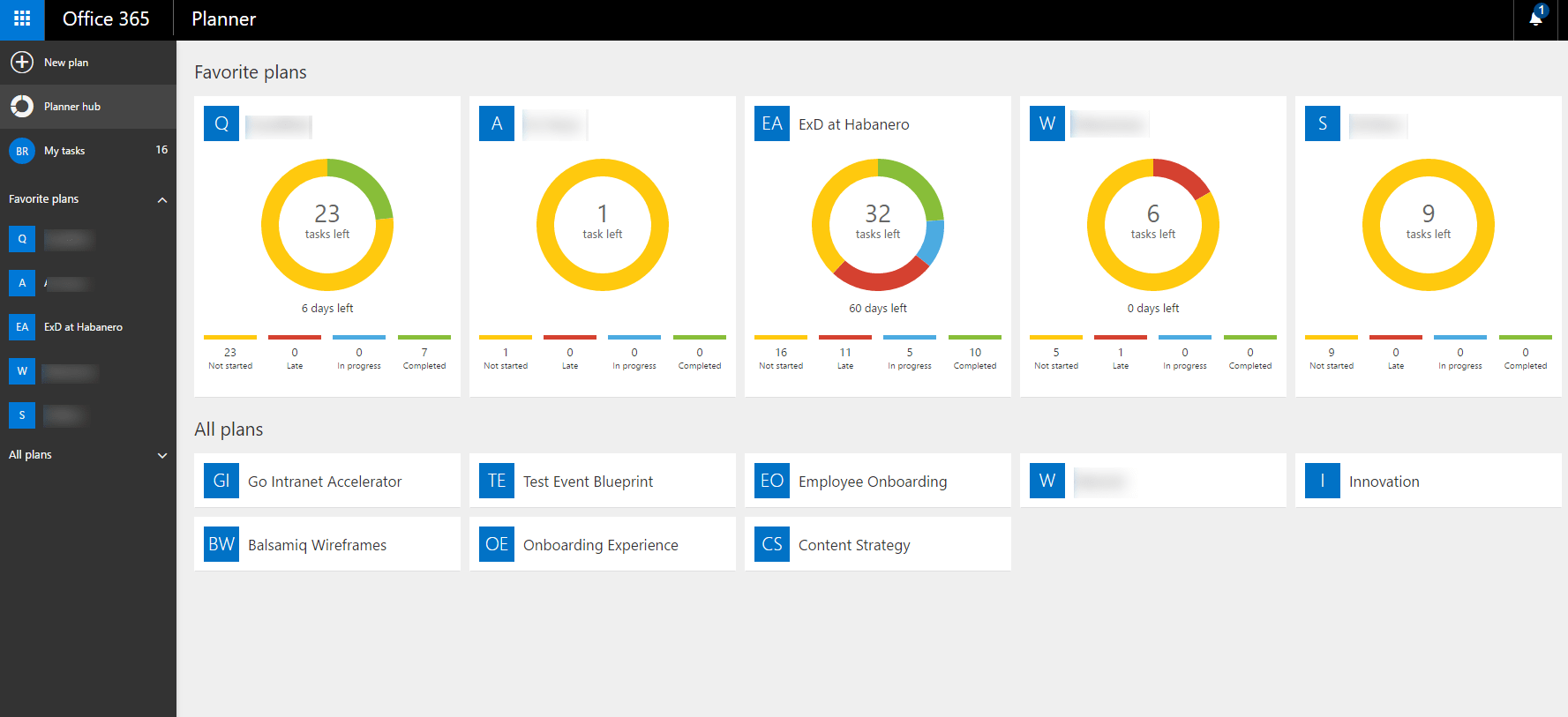
Another way is to create and design a space that helps employees pulls together most of the information they need. For just one example, see the following screenshot from the Goldcorp employee portal and read this case study.
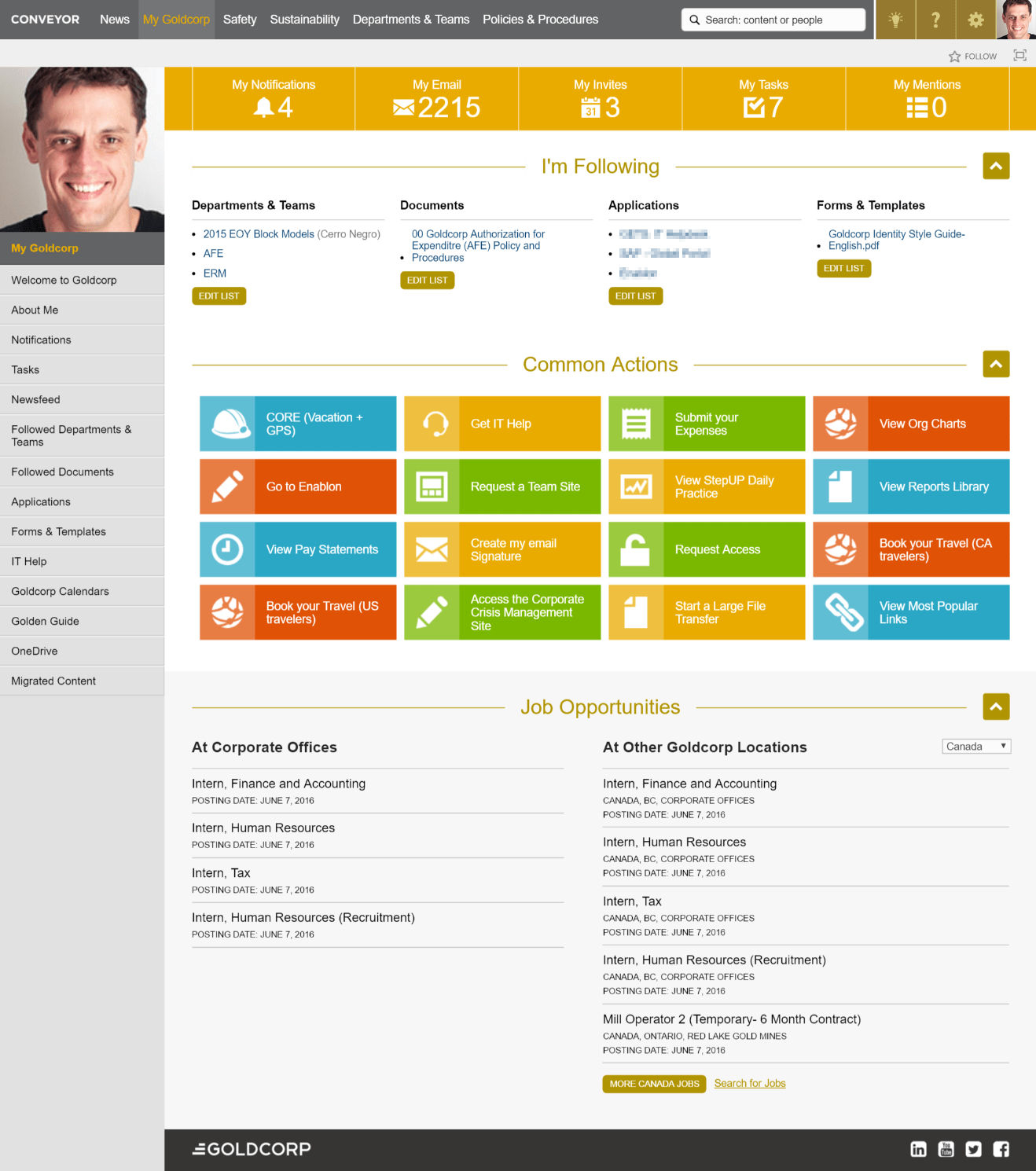
“I don't need to piece together my own digital workplace to get things done because our IT group is proactive in supporting us.”
It’s become easy for employees to get access to tools that will help them do their jobs on their own. Sometimes this happens because IT doesn’t support a tool that does something they need and sometimes the technical leaders in an organization just don’t know about a certain tool. As a result, users are frequently bypassing IT and adopting solutions on their own. To read more about this, check out our Insights post about shadow IT in the digital workplace.
The problem with this model is that it resembles an “every employee for him or herself” reaction in relation to sharing and managing information. It’s a bit like everyone driving all over a city without any roads to guide them. That means decisions about tools aren’t made in a holistic manner and leads to the Wild West digital workplace scenario we are seeing more and more. It also means employees often spend time piecing together their own digital workplace instead of using tools their colleagues are using.
You can start addressing this issue by:
- Positioning your IT group as a strategic business partner
- Understanding the needs of the business and employees, and anticipating what tools they are going to need and benefit from
- Developing a roadmap to continually evolve your digital workplace
“I see what inspires me and makes me proud to be part of this organization everyday.”
We see a lot of opportunity for organizations to use technology to more deliberately showcase what is important to employees, what motivates them, and what makes them proud to be part of their organization. This could be charitable giving and community involvement, the expertise of their colleagues, the innovation that is happening in the organization, or the difference that products and services of the company are making for people.
You can start showcasing what inspires employees by:
- Understanding the core values and sources of pride and motivation of your employees
- Creating a place where this information can be shared—this can be as simple as news stories, employee-submitted photos, or allowing sharing through enterprise social tools
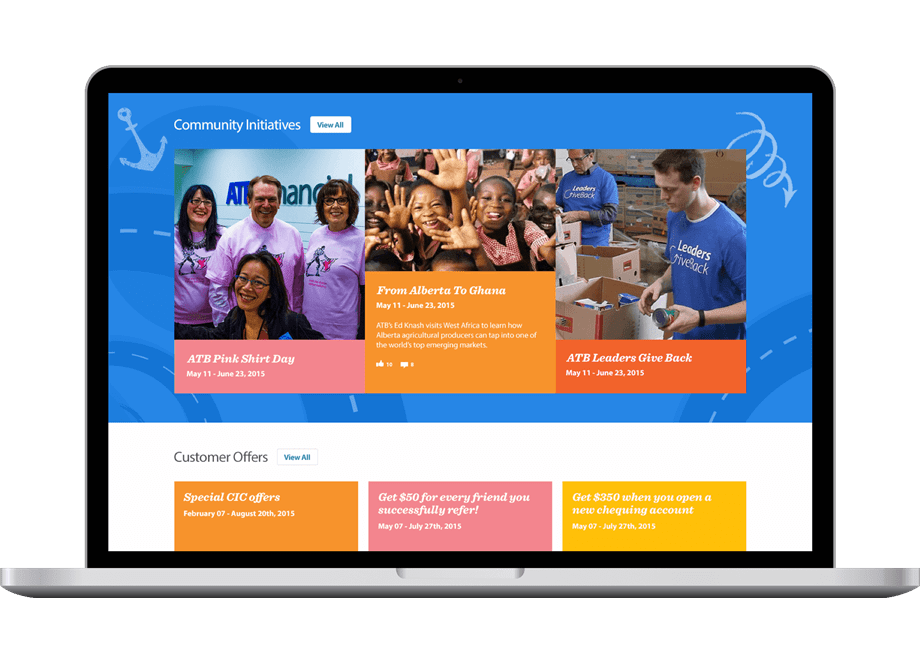
ATB Financial included a community initiatives part of their portal to showcase the great work they do across Alberta. This is one area that helps to tell strong stories within the organization and show employees how they're a part of something bigger than themselves, which is key to driving engagement and other metrics within a workplace.
“My organization is transparent.”
I’ve certainly seen a link between healthy workplaces and the degree to which decisions and activities take place in an open and transparent way.
You might have also noticed that most countries that have high levels of transparency, like Denmark, Canada, Sweden, New Zealand, the Netherlands, are places that people generally like visiting and living in. It does indicate that transparency contributes to a healthy environment that allows people to function well. If you’re interested in this topic there are different lists on this front, but you can check out a fairly recent one from U.S. News.
Some of the ways you can use digital tools to help increase transparency are:
- Using a social network (like Yammer, Slack, etc) to allow people from around the organization to share information
- Providing alternatives to sharing information in email (this could also be using a social network or other places in your digital workplace)
- Having a video channel where important company meetings are recorded for people who can’t attend them
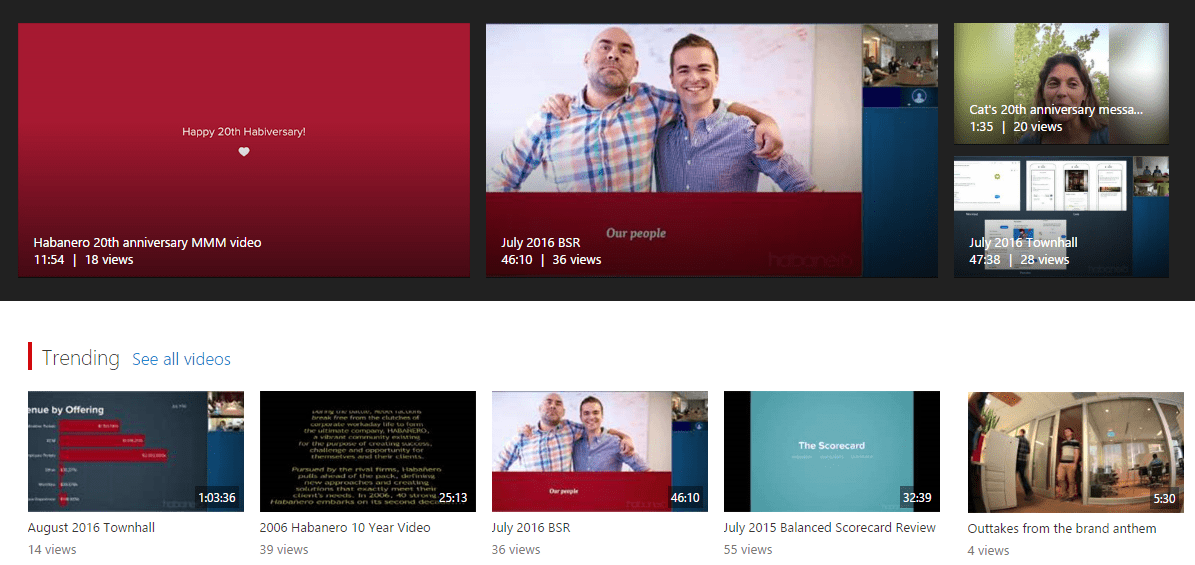
Above is an image posted on our internal video channel, where we post videos of our company meetings so all employees can catch up on company meetings that support transparency at Habanero.
“It’s easy for me to share my knowledge and skills.”
Related to being transparent, a good digital workplace allows employee to share their knowledge and skills.
For example, at a global mining company a safety engineer had come from a trip to several mines in South America where he had taken photos of innovative ways people were supporting the organization’s core value of safety. However, aside from emailing colleagues he knew might be interested—only to have the email likely get buried in inboxes - he had no options. Similarly, I hear of teachers sharing things with a handful of colleagues via email, or even post it notes in the staff room. This is effective if information is only relevant to several people but not having a digital workplace often means missed opportunities to share knowledge more widely.
At Habanero, one way we support employees sharing their knowledge and skills—whether it’s about Office 365, employee portals, measurement and analytics, experience design, etc.—is a social enterprise tool. That way, anyone interested in a topic can participate, not just the people who got included in the “To” field of an email.
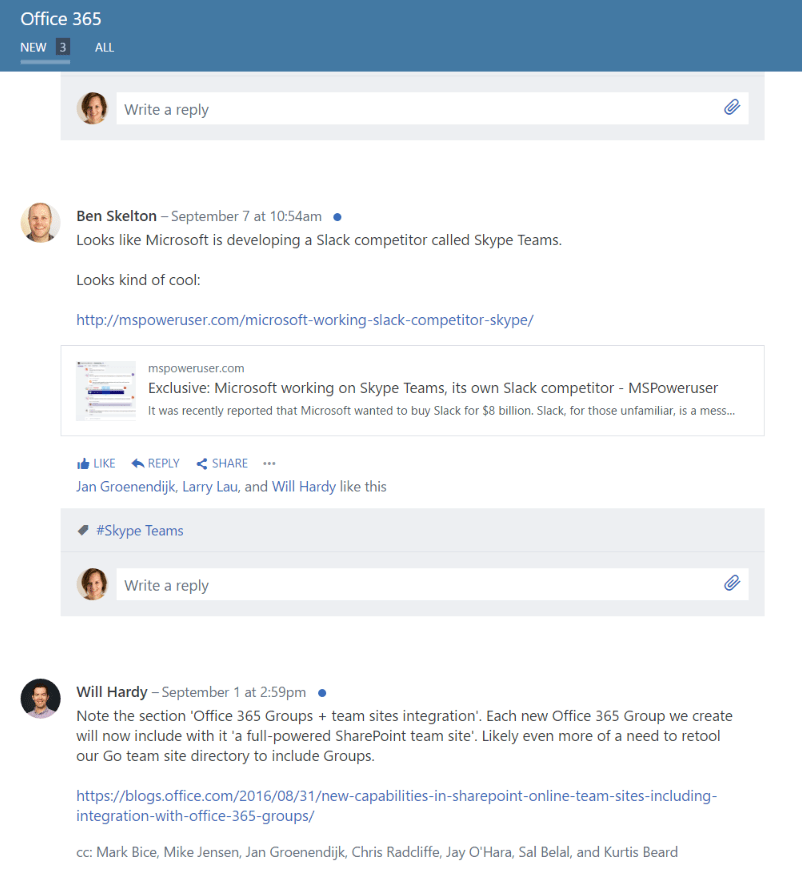
Above is an example of a space we have online where people can share updates about Office 365. It’s just one of many areas where people can share knowledge and information at Habanero.
Some of the ways you can help employees share their knowledge and skills are:
- Creating sites or online spaces to share information related to core topics
- Using a social network (like Yammer or Slack) to allow people from around the organization to share information
“Our digital workplace helps me build on the ideas of others.”
I love how the evolution of our Habanero digital workplace from primarily email and file shares to an intranet, Yammer, team sites, and other tools, gives me opportunities to go shopping for ideas. I rarely start work from scratch as I can almost always build on the ideas and work of my colleagues. I also don't need to reinvent things already figured out by my colleagues.
I rarely start work from scratch as I can almost always build on the ideas and work of my colleagues
Instead, I start most of my projects and activities with an “idea shopping trip” through our project team sites, knowledge sharing area on our intranet, and various discussions on Yammer. This helps me combine ideas from across our organization to create things that are newer and better versions of what I would do working on my own. And because our digital workplace lets us build on the ideas of others, we’ve both accelerated our intranet design process and made our intranets better.
I’d also be remiss if I didn't mention the possibility of using ideation tools specifically intended to gather and bring ideas to life. We've worked with organizations on the design of ideation platforms and with the proper support and clarity in business goals for these tools, they have potential to be a valuable part of your digital workplace.
You can use digital workplace tools to increase innovation by:
- Creating digital spaces where employees can share their work, resources, and ideas
- Using an ideation platform
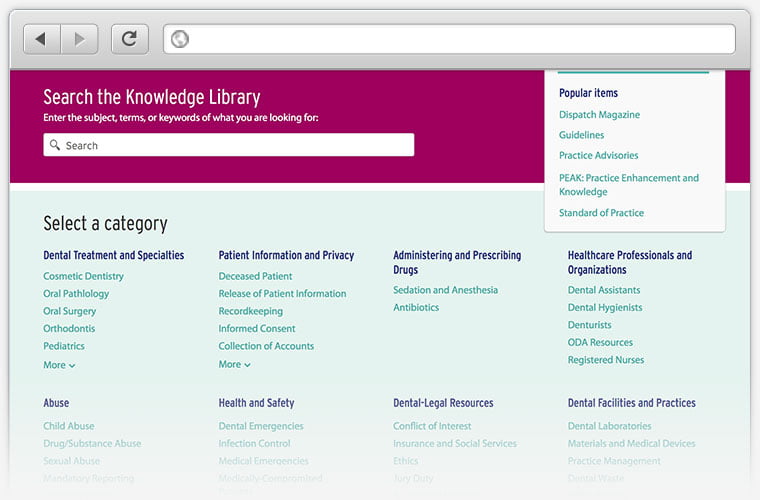
The Royal College of Dental Surgeons of Ontario's intranet includes a knowledge library where people can go to learn and share information related to the organization’s purpose—regulating dentistry across the province.
“I’m not tethered to my desk – I can work where I want to.”
Who finds it convenient to work from your desk, all day, every day? Who never never has things come up that make working somewhere else from time to time more convenient than coming to the office? I've certainly appreciated the evolution of our digital workplace at Habanero that has made it easier and easier to work remotely and have a more flexible schedule. Even as I write this, my older boy is under the weather and at home resting up and I've been able to stay home and have access to all the information and people I need. This kind of flexibility allows people to be productive wherever they want to and accommodate the important things in their life outside of work, whether it’s their kids needing to stay home from school, a person coming to repair something at their house, or a special occasion.
We don’t yet see the ability to work anywhere being a key factor on employee engagement surveys, but I suspect there will come a day where being able to work wherever you want becomes an important factor in being a great workplace.
You can use digital workplace tools to help employees be able to work where they want by:
- Ensuring core information is available online
- Providing collaboration tools for people to interact online
“I feel connected to my colleagues in different offices.”
The great thing about enabling your employees to work remotely is that you get the added bonus of supporting colleagues working together in different locations.
I love how as our digital workplace at Habanero has evolved with Yammer, Skype, and HD video in all our meeting rooms and collaboration spaces, I’m sometimes not even sure if I’ve not actually met a colleague in person yet. This really shortens and supports team work among all our different offices.
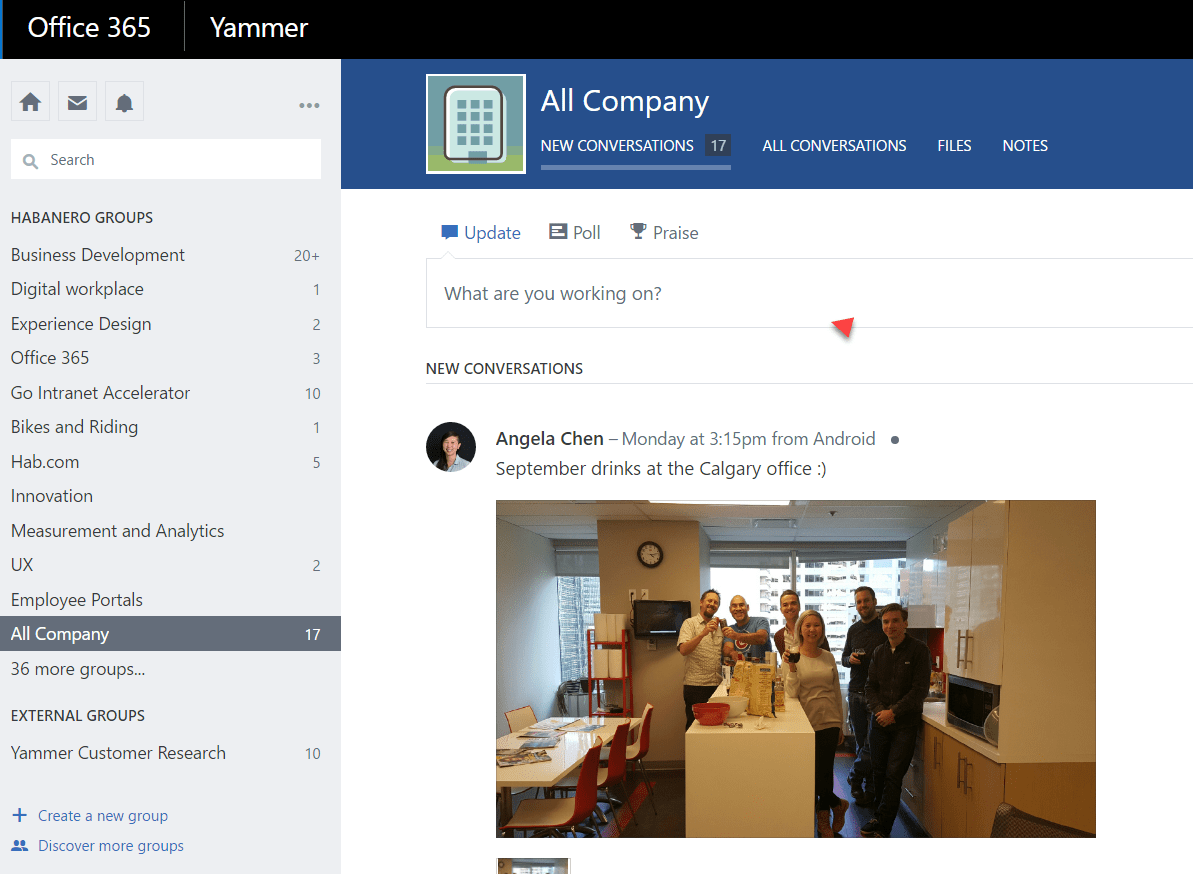
Above is a photo Angela in our Calgary office uploaded to our internal Yammer social network. It’s just one of many ways we see and interact with our colleagues in different offices at Habanero.
You can use digital workplace tools employees be connected to each other by:
- Using tools and behaviours that help people see each other, such as photos on social networks and creating a norm of turning video on during meetings
- Providing collaboration tools for people to interact online
- Supporting an enterprise social network
“I feel informed and up-to-date with all the context I need to do my job.”
Employees feeling informed and up-to-date with the business context they need to do their jobs largely has to do with communication in an organization.
A digital workplace can play an important role in supporting this with providing clear information about the organization’s goals, performance, strategies and priorities.
Other things noted earlier – such as being transparent and supporting employees in sharing their knowledge, skills and what they are doing – also supports your employees feeling informed and up-to-date.
You can use digital workplace tools employees feel informed and up-to-date by:
- Making information about your organization’s goals, strategies and priorities available in a clear, user-friendly format that is easy for them to see
- Ensure that employees can share information with each other
What’s going on in your organization?
If you are interested in speaking with us about creating a great digital workplace experience for your organization, please contact us.



.jpeg?bc=white&la=en&mw=416&modified=20260130165838&hash=095D0F305FD51C51141367B46960F57F63671A8C)
.jpeg?bc=white&la=en&mw=416&modified=20260130225717&hash=BEFCD20AA3DAC8B73C0657E188218D50B89DECA4)

