A core part of Microsoft’s new employee experience platform, Viva Insights focuses on creating balance at work, driving engagement and supporting wellbeing.
The pandemic has taken a toll on employee health, wellbeing and productivity. A recent survey of workers in 28 US cities revealed that 34 percent of employees are already feeling more burned out than one year ago and 90 percent report a negative impact on their performance. As the line between our personal and professional lives blurs, there's an opportunity to help employees achieve more balance through more intentional and thoughtful organizational norms.
Viva insights aims to address these issues head-on by:
- Providing visibility into how work is happening
- Delivering personalized and actionable insights that can drive more informed decision-making
In this post, we’ll explore the capabilities of Viva Insight and share our recommendations on how to get started with this exciting new product.
How it works
Viva Insights surfaces insights targeted to different audiences:
- Personal insights, driven by MyAnalytics, help individuals understand how they are working and explore actionable recommendations to create more balance at work.
- Manager insights, driven by Workplace Analytics, provide visibility into work patterns across teams that might impact things like burnout or stress, while also helping managers understand current team norms and highlight potential actions that can be taken to better support and enable those same team members.
These insights and recommended actions come from everyday work happening in Microsoft 365 and are personalized based on an employee’s role and the type of work they do, all of which are privacy protected through a number of safeguards. Viva Insights aggregates data from sources like Microsoft Teams and Outlook, captured in the Graph, to gain an objective view of overall collaboration habits and trends.
What it looks like
Personal insights
Personal insights help employees understand how they are working and offers recommendations to create more balance at work. Components of this feature are available today, including a weekly digest email with the targeted recommendations. The personal insights experience will evolve over time, with some exciting new features coming this year, such as guided meditation, virtual commute and time for reflection, coaching or personal development.
We highly recommend rolling out personal insights via MyAnaltyics in a in a thoughtful way; allowing people to buy in the idea of analytics early on will help you to achieve long-term success with Viva insights.
Pre-baked dashboards
Viva insights services a variety of dashboards and metrics based on common use cases or business goals. These pre-baked dashboards and views are available out of the box, but they do require a heavy lift when it comes to onboarding and configuration.
Viva insights, specifically Workplace Analytics, needs to ingest a variety of organizational data which includes several mandatory fields and attributes. You'll also need to configure Workplace Analytics in a way that aligns with your unique business to ensure the metrics and reports you're producing accurately represent your business and employee base.
Once these onboarding steps are complete, though, you’ll have some incredibly helpful dashboards. In our example here, the team is showing early signs of burnout as a result of longer work weeks and an increase in time spent collaborating after hours and on weekends. This is a common example these days, as the number of virtual meetings is forcing work to spill over into people's personal lives.
Actionable recommendations
While these insights are helpful on their own, Viva aims to take things a step further by providing actionable recommendations to address areas of concern. The suggested actions are founded on world-class research from platforms like Harvard Business Review, as well as Microsoft's own research lab, which is producing some fascinating studies and reports.
Manager insights
For managers and leaders, Viva Insights offers similar dashboards and metrics that provide visibility into broad work patterns and trends to make sense of how the organization is functioning.
Leaders can use Viva Insights to measure the impact from big events or milestones, like mergers, acquisitions or product launches, to changes in collaboration as a result of reorgs or broader cultural shifts happening in the company.
The out-of-the-box dashboard provides insight into various themes like how to build organizational resilience or drive employee engagement, or how to make sense of the overall meeting culture within an organization. Viva insights also offers the ability to run custom queries and reports based on specific areas or opportunities leaders might be trying to investigate or address.
Collaboration trends
Many organizations want to understand the changes in collaboration that happened as a result of the shift to remote work last year. For leaders in the Viva insights experience, there's a baked view that provides this visibility.
In our example below, this organization saw a 20 percent increase in overall collaboration hours once they shifted to remote work in February 2020. Not only does this view allow leaders to see the change over time, but it also provides details about the different tools being used within the organization, which helps leaders stay informed about the systems and applications that are needed to help people stay productive and connected.
Digging deeper with Power BI
These reports and dashboards are all dynamic in Microsoft Teams but are also accessible in Power BI, where you have the ability to drill deeper and slice and dice the data to focus on things like certain time periods or gain visibility into how specific teams or roles were impacted.
Privacy and ethics
Viva Insights is compliant with leading privacy legislation like General Data Protection Regulation (GDPR) and has several privacy and trust safeguards in place, including:
- Anonymizing employee information when data is processed
- Respecting minimum thresholds
- Aggregating all data
All employee information is immediately de-identified when processed, and all data is aggregated, so it's impossible to pinpoint individual information, like emails. Viva Insights also requires a minimum group size of five for any measurement to be produced, which means smaller teams won’t show up in the reports to protect their identity.
While it's comforting to know the tool has these safeguards built in, we also recommend that organizations think about overarching ethical considerations or even guiding principles, especially if this is new territory for you. It’s essential to work openly and transparently with Viva Insights and clearly communicate how you intend to use analytics. We believe it's also critical to consult the organization and employees to ensure you're aligning your strategy with their needs.
Viva Insights availability
Viva Insights is generally available in all tenants, with additional functionality coming this spring and summer.
Viva Insights licensing
There are no additional costs for personal insights, which you can take advantage of today through MyAnalytics. Leader and the manager insights require Workplace Analytics licensing.
Viva Insights setup
We recommend taking a thoughtful approach to rolling out Viva Insights. Here are some steps you can take to get ready:
- Build a cross-functional team – Align stakeholders across the organization who will be impacted by analytics, like communications, culture, HR and IT.
- Think about privacy – Establish your own set of privacy standards if you haven't done so already to complement what's available through Viva insights.
- Organize and collect your organizational data – Viva Insight relies on the cleanliness of your organization's information, like your Azure Active directory or HR data.
- Enable MyAnaltyics – If you've made the move to Exchange Online, enable MyAnaltyics in a thoughtful way to help surface personalized individual insights for your employees.
- Install Insights – Once you’ve enabled MyAnaltyics, you can install the Insights app through the app catalogue in Microsoft Teams. For organizations that are leveraging Workplace Analytics, you'll immediately see manager and leader insights show up as well.
Configuring and analyzing your data
If you've made the leap to bring Viva Insights in-house, you'll want to ensure the tool is configured in a way that aligns with your unique business and your goals. When you’re starting an analytics journey, it can be easy to go fishing, where you’re combing through massive amounts of data without an end goal or objective in mind. Instead, we highly recommend starting with a targeted analysis focusing on a tangible business problem.
Personal and organizational insights are incredibly helpful on their own but we're big believers in pairing this data with other forms of evidence and research – whether it’s your CRM data or other forms of qualitative research, like surveys interviews or workshops. This helps ensure you are validating or even challenging what the Viva Insights is telling you and provides additional context that isn't necessarily available through analytics alone for a more holistic picture of people's experiences.
Discovery workshop
If you’re still trying to make sense of what Viva insights is and whether it’s right for you, we've developed a free discovery workshop to help you:
- Make sense of the product
- Build alignment among key stakeholders
- Explore real use cases Viva insights might be able to support
We’ll guide your key stakeholders through a demo of Viva Insights to help them understand the tool. Then, we’ll explore the art of the possible, highlighting use cases and examples, and facilitate a divergent thinking exercise to envision a future employee experience with data analytics and measurement at its core.
We’ll also dig into a prioritization and enablement session, where we'll explore tangible business goals and priorities Viva Insights might be able to support and then lead you through a prioritization exercise to explore actionable ways to get started.
All of this is capped off with a conversation around next steps, which might include building a business case or even operationalizing Viva Insights within your organization.
Funding for the workshop is provided by Microsoft, which tends to dry up as we get closer to their fiscal year end on June 30. If you’re keen to explore this option, we recommend booking now!


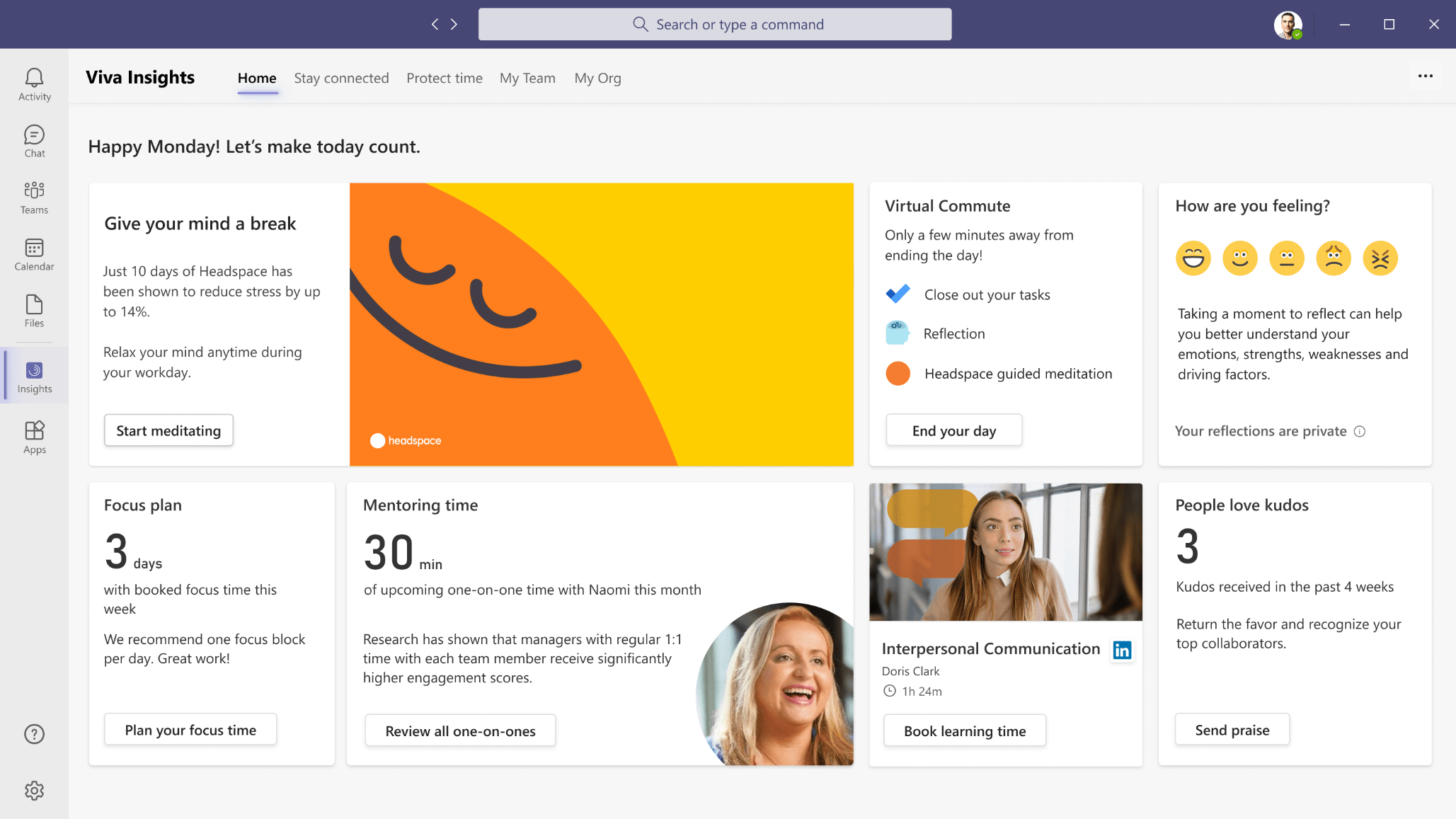
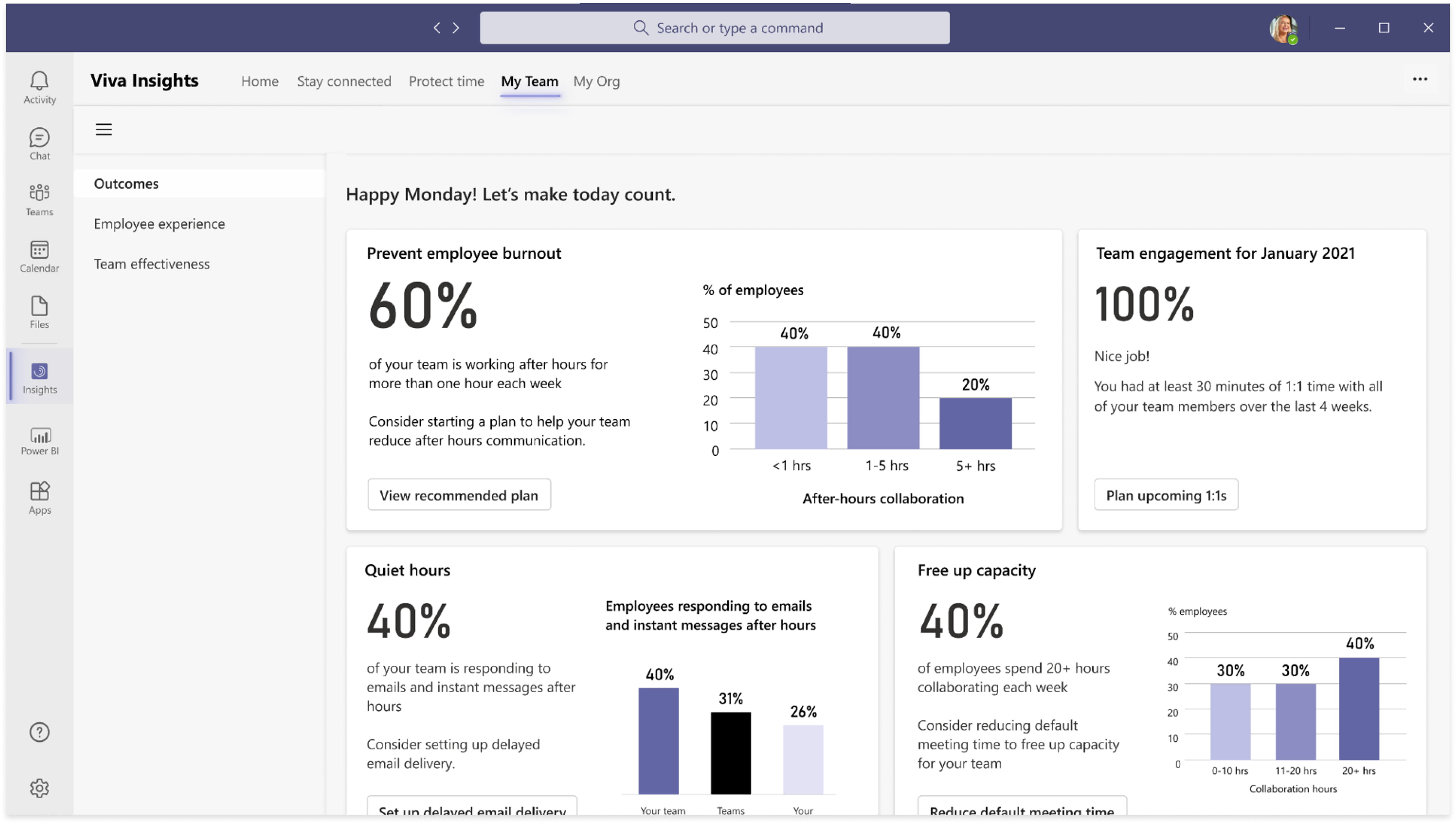
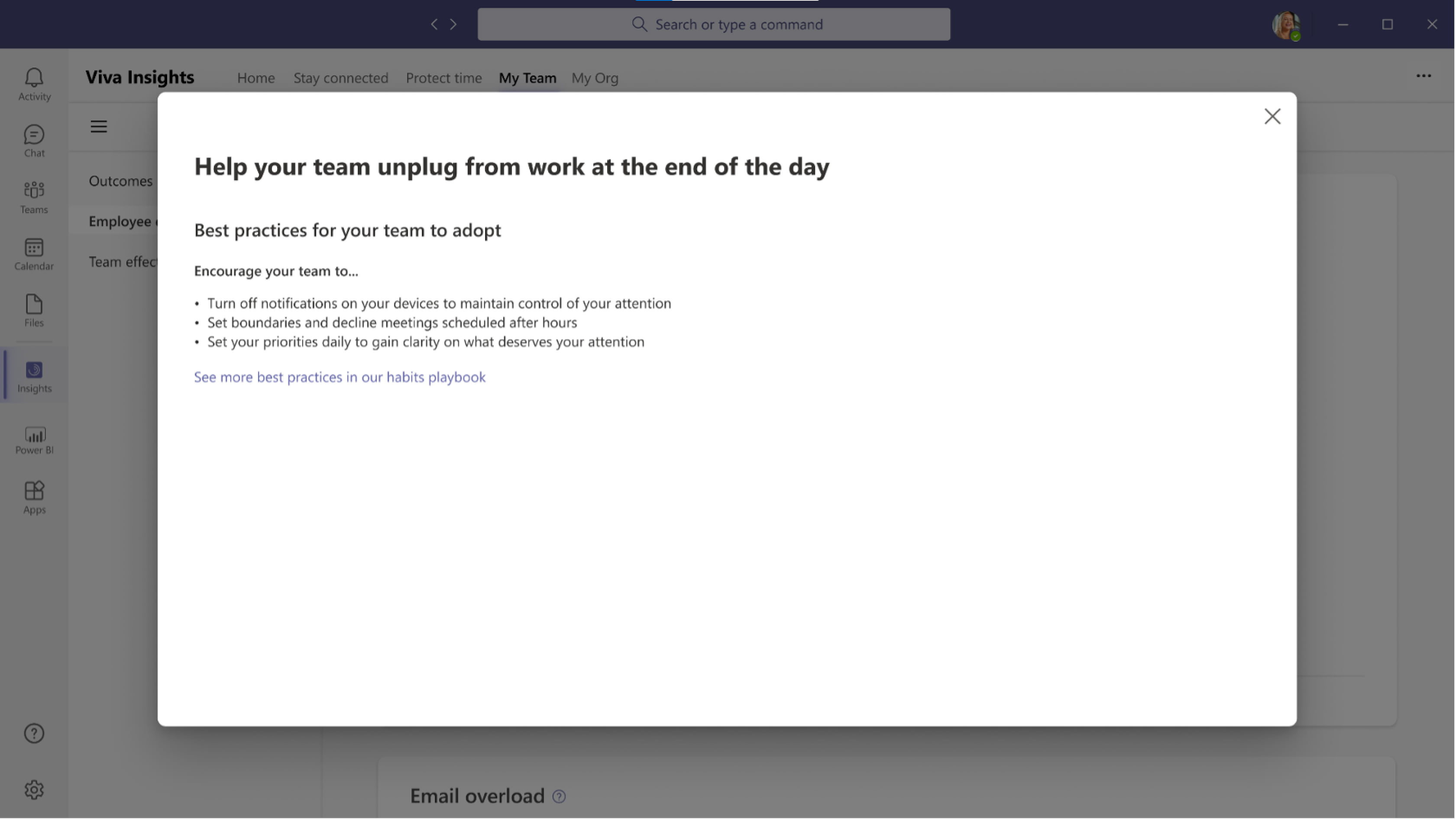
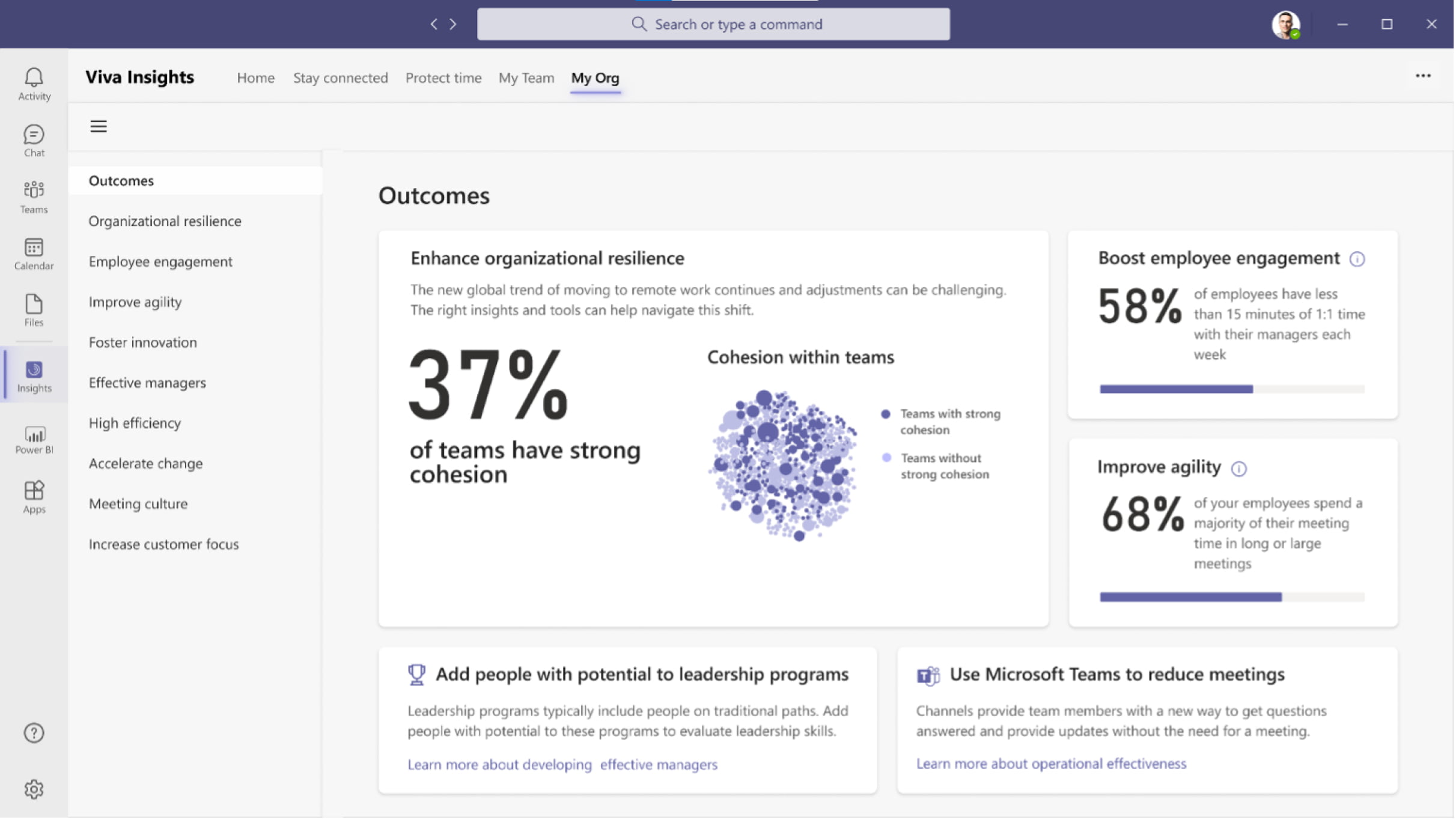

.jpeg?bc=white&la=en&mw=416&modified=20260130165838&hash=095D0F305FD51C51141367B46960F57F63671A8C)
.jpeg?bc=white&la=en&mw=416&modified=20260130225717&hash=BEFCD20AA3DAC8B73C0657E188218D50B89DECA4)

